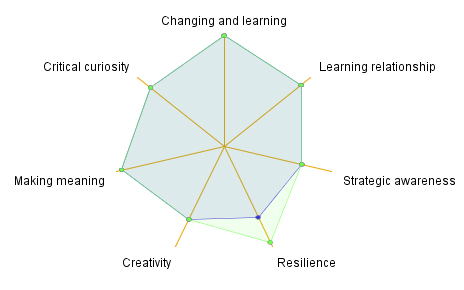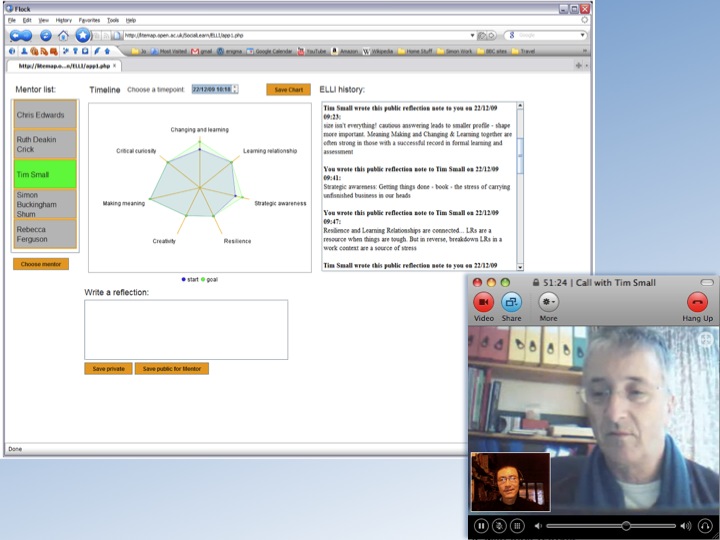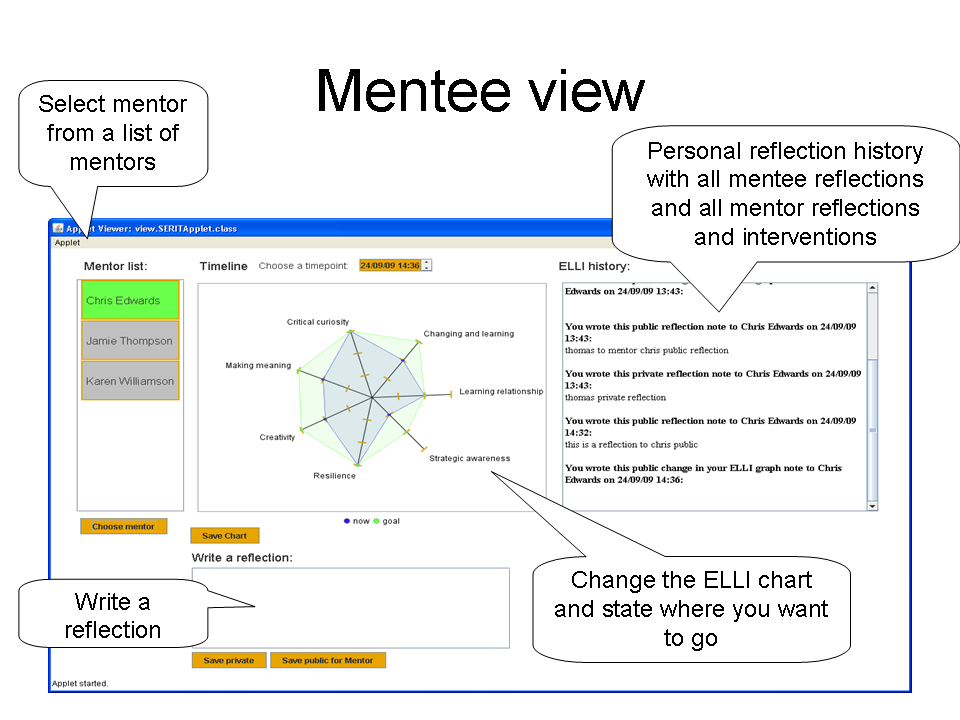Online mentoring tool for the ELLI framework for lifelong learning (http://kmi.open.ac.uk/technologies/name/elliment)
ELLIMent is an online tool which aims to support mentors and mentees with reflection on their dispositions for lifelong learning. It helps to organize the workflow between mentors and mentees through
- Keeping lifelong learning dispositions at the heart of the reflection process
- Enabling mentors and mentees to exchange reflection and action notes
- Enabling mentors and mentees to determine which reflections they share with each other and which they keep private
- Keeping track of the history of the mentoring sessions.
ELLIMent is based on on ELLI, the Effective Lifelong Learning Inventory (link to the ELLI research project page: http://www.ellionline.co.uk/), a self-report questionnaire designed to find out how learners perceive themselves in relation to the key dimensions of learning power. These dimensions are:
- changing and learning – a sense of myself as someone who learns and changes over time;
- critical curiosity – an orientation to want to ‘get beneath the surface’;
- meaning making – making connections and seeing that learning ‘matters to me’;
- creativity – risk-taking, playfulness, imagination and intuition;
- learning relationships – learning with and from others and also able to manage without them;
- strategic awareness – being aware of my thoughts, feelings and actions as a learner and able to use that awareness to manage learning processes;
- resilience – the readiness to persevere in the development of my own learning power.
ELLIMent represents a learner’s self-report in term of these dimensions as a spider diagram, giving mentors and mentees the opportunity to reflect on it, choosing dimensions and interventions to work on, to develop learning power.
Partners
Publication
Ullmann, T., Ferguson, R., Buckingham Shum, S. and Deakin-Crick, R. (2011) Designing an Online Mentoring System for Self-Awareness and Reflection on Lifelong Learning Skills, Workshop: 1st Workshop on Awareness and Reflection in Personal Learning Environments at The PLE Conference, Southampon, United Kingdom
Project description
Project website: http://people.kmi.open.ac.uk/ullmann/projects/ELLIMent/
ELLIMent
The ELLIMent research prototype is a working online tool which aims to support mentors and mentees with reflection on their dispositions for lifelong learning. It helps to organize the workflow between mentors and mentees through
- Keeping lifelong learning dispositions at the heart of the reflection process
- Enabling mentors and mentees to exchange reflection and action notes
- Enabling mentors and mentees to determine which reflections they share with each other and which they keep private
- Keeping track of the history of the mentoring sessions.
Background of ELLIMent
ELLIMent evolved out of the cooperation of the SocialLearn project of the Open University and the ELLI research project at the University of Bristol. ELLIMent is based on on ELLI, the Effective Lifelong Learning Inventory, a self-report questionnaire designed to find out how learners perceive themselves in relation to the key dimensions of learning power. These dimensions are:
- changing and learning – a sense of myself as someone who learns and changes over time.
- critical curiosity – an orientation to want to ‘get beneath the surface’.
- meaning making – making connections and seeing that learning ‘matters to me’.
- creativity – risk-taking, playfulness, imagination and intuition.
- learning relationships – learning with and from others and also able to manage without them.
- strategic awareness – being aware of my thoughts, feelings and actions as a learner and able to use that awareness to manage learning processes.
- resilience – the readiness to persevere in the development of my own learning power.
ELLIMent represents a learner’s self-report in term of these dimensionsas a spider diagram, giving mentors and mentees the opportunity to reflect on it, choosing dimensions and interventions to work on, to develop learning power.
The ELLIMent plugin
ELLIMent was built during a two-month part-time internship with the SocialLearn project of the Open University. The working name of the project was SERIT (SocialLearn ELLI Reflection and Intervention Tool), which was later renamed ELLIMent. Before the actual development work on ELLIMent started, several interviews with ELLI mentors helped to ground an understanding about the needs of mentors to support their mentoring work online. After the implementation, ELLIMent was demonstrated at a SocialLearn ELLI meeting in Bristol. ELLIMent is now used for ELLI mentoring sessions. This process is accompanied by an evaluation study on the usability of ELLIMent.
Team
ELLIMent was developed with the help of many persons. Special credits go to:
The Core Team
- Thomas Ullmann (KMi – The Open University)
- Simon Buckingham-Shum (KMi – The Open University)
- Rebecca Ferguson (KMi – The Open University)
- Chris Edwards (The Open University)
The ELLI research project
- Ruth Deakin Crick (University of Bristol – GSE)
The ELLI mentors
- Tim Small (ViTaL Partnerships, Bristol)
- Michael Hush (The Open University)
- Karen Williamson (University of Northumbria)
Tutorial
This page will give you a detailed overview about the functionalities of ELLIMent. It addresses ELLIMent for mentors and for mentees.
A typical scenario
Login to ELLIMent
Go to the login page of ELLIMent: Link to login page. Enter the data you received from the registration Email. ELLIMent starts to load (this could take about one minute, depending on your internet connection). If it is not loading, please see below the troubleshooting section.
The EllIment view for mentees
In the middle, you see your ELLI profile. You can expand each dimension of the profile to indicate to your mentor which dimension you want to discuss. Save your changes with the “Save Chart” button. You can browse through all changes by scrolling through the timeline above the profile.
In the part under the profile, you can write your reflections about your mentoring process. You can save it either public or private. If you save it public, your mentor can see your reflection and reply to you. If you save it private, only you can see your reflection.
In the ELLI history on the right side you can keep track of all your reflections and you will see there interventions your mentor sent to you.
The ELLIMent view for mentors
In the middle, you see the ELLI profile of the mentee. You can browse through all changes of the mentees’ profile by scrolling through the timeline above the profile. This will help you to see what dimensions of the profile the mentee wants to change.
In the part under the profile, you can write your reflections about the mentoring process. You can save it either public or private. If you save it public, your mentee can see your reflection and reply to you. If you save it private, only you can see your reflection.
On the left bottom is a field where you can write interventions to your mentee. Use this field if you make your mentee a suggestion what he or she could do to engage more in the reflection process about lifelong learning skills.
In the ELLI history on the right side, you can keep track of all your reflections and interventions and the “public” reflections of the mentee.